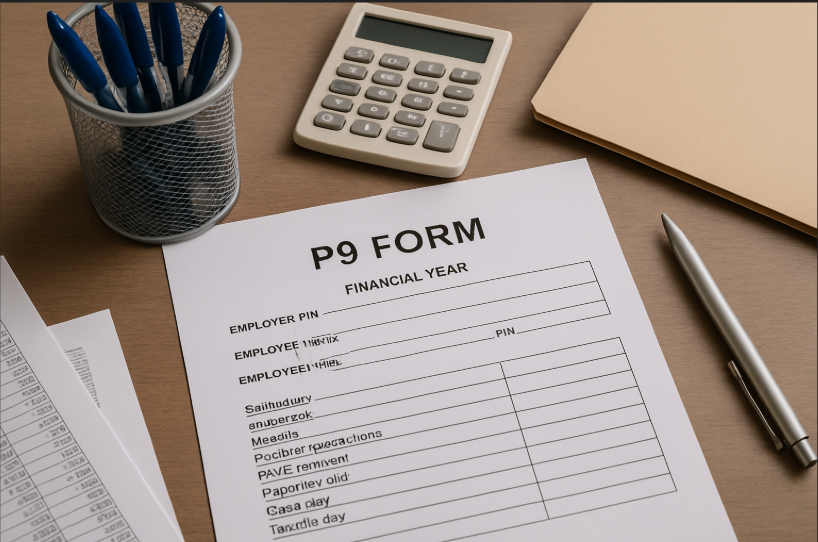Every year, Kenyan employers are legally required to provide their employees with P9 forms to facilitate the filing of individual income tax returns. If you’re an HR professional, payroll officer, or small business owner, understanding how to correctly generate P9 forms is crucial. This blog will walk you through the process step-by-step and clarify what a P9 form is, why it's important, and how you can generate it either manually or automatically using payroll software.
What is a P9 Form?
A P9 form is a tax document issued by employers in Kenya summarizing an employee’s total taxable income, allowances, benefits, and deductions for a particular year. It’s a key document used by employees when filing their annual tax returns on the KRA iTax portal.
Why is the P9 Form Important?
-
Tax compliance: It helps employees correctly file their income tax returns.
-
Transparency: Provides a breakdown of all taxable benefits, reliefs, and deductions.
-
Legal requirement: Under Kenyan tax laws, employers must provide it by the end of the financial year (usually by March of the following year).
What Information is Included in a P9 Form?
A typical P9 form contains:
-
Employer PIN and Name
-
Employee’s Name and PIN
-
Basic salary
-
Allowances (e.g., house, transport)
-
Benefits (e.g., car benefit, insurance)
-
Pension contributions
-
PAYE deducted
-
Personal relief claimed
-
Gross pay and taxable pay
Step-by-Step Guide: How to Generate P9 Forms
1. Collect Required Employee Data
Ensure your HR and payroll records are up-to-date with the following:
-
Employee full names and KRA PINs
-
Monthly salary, allowances, and benefits
-
Statutory deductions (NHIF, NSSF, PAYE)
-
Pension or provident fund contributions
2. Use Payroll Software (Recommended)
Automated payroll systems like FaidiHR, QuickBooks Payroll, or Sage can generate compliant P9 forms at the click of a button.
Steps in FaidiHR (or similar systems):
-
Go to the Payroll module
-
Select the Financial Year
-
Click Generate P9 Form for each employee or batch-generate for all
-
Download the P9 form in PDF format and distribute to employees
3. Manual Preparation Using Excel (Alternative Method)
If you don’t have payroll software:
-
Create an Excel template using the format from the KRA P9 form guide
-
Input employee salary and benefit details month-by-month
-
Calculate total taxable income and PAYE deducted
-
Add pension contributions and personal relief
-
Sum up the yearly values and format the form as required
-
Save or export as PDF for employee use
Tip: Always cross-check the totals against your PAYE records submitted through KRA iTax.
Common Mistakes to Avoid
-
Incorrect employee PINs
-
Leaving out taxable benefits
-
Omitting pension contributions or reliefs
-
Errors in PAYE calculations
-
Generating forms for the wrong financial year
Distributing the P9 Forms
Once generated:
-
Email them directly to employees
-
Upload to your employee self-service portal
-
Print and distribute hard copies (if necessary)
Remember, forms must be issued before employees begin filing returns (typically by March 31st).
Pro Tip: Automate and Stay Compliant
Using a cloud-based HR and payroll system like FaidiHR helps you:
-
Avoid costly errors
-
Stay updated with current tax laws
-
Simplify year-end reporting
-
Save time and effort during tax season
Final Thoughts
Generating P9 forms doesn't have to be a headache. With the right tools and accurate payroll data, you can produce compliant forms quickly and efficiently. Whether you're managing five employees or five hundred, staying organized and compliant with KRA regulations protects both your business and your employees.
Need help automating your P9 forms or payroll process?
Contact us today:
Sales: +254 702 339 699
Email: sales@faidihr.com
Let’s simplify your HR and payroll operations.